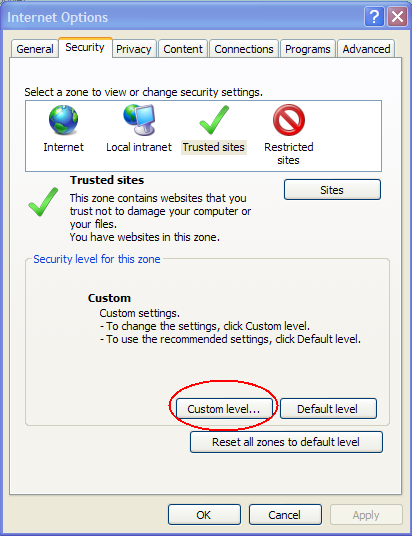
Zynx Health AuthorSpace Help File |
PDF | Help |
Setting Automatic Prompting for File Downloads to Enable
AuthorSpace users should ensure proper functioning of file downloads from within the application:
 |
©
2014
Zynx Health Incorporated. Help published December 2014 |